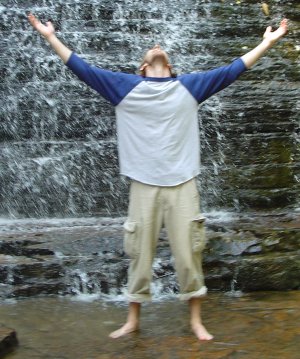Thursday, December 27, 2007
Avidemux help...
yeah, I'm still trying to figure out how to convert some AVI video files I edited up to DVD...I"m presently using Avidemux to convert the AVI file to a DVD compatible file. I started a thread in ubuntu's online community seeking help, and one guy suggested this guide.
Wednesday, December 26, 2007
Added another repository
I've added another repository in the hopes of getting a working version of Cinelerra. It's the Akirad Repository.
I'll let ya know how that works out. Oh, he also supposedly has a more updated version of QDVDauthor.
I'll let ya know how that works out. Oh, he also supposedly has a more updated version of QDVDauthor.
Labels:
akirad,
Cinelerra,
qdvdauthor,
repository,
ubuntu
Thursday, November 15, 2007
Great Collection manager
I've got a bunch of DVDs and books, and I thought it would be great to have a collection manager to help me keep track of 'em... so after a little research and starting a discussion on the ubuntu forums, i finally found one I'm gonna try. It's called GCstar. I installed it in Ubuntu using these instructions, but if you're a Windows user, you can use these.
So far, I'm enjoying it a bunch. It even has a way to mark if each book is lent out and to whom, and to even keep track of it's lending history. Pretty snazzy, eh?!
So far, I'm enjoying it a bunch. It even has a way to mark if each book is lent out and to whom, and to even keep track of it's lending history. Pretty snazzy, eh?!
Wednesday, November 14, 2007
Sweet application launcher!
okay, found an article today about a sweet Mac-like application launcher, AWN. figured I'd try it out. found the article here: http://www.tectonic.co.za/view.php?src=rss&id=1881
First I added these two repositories (I just do this through the synaptic package manager)
deb http://download.tuxfamily.org/syzygy42 gutsy avant-window-navigator
deb-src http://download.tuxfamily.org/syzygy42 gutsy avant-window-navigator
update your repositories:
sudo apt-get update
then open a terminal and run these commands one after the other (to add the appropriate apt key):
wget http://download.tuxfamily.org/syzygy42/reacocard.asc
sudo apt-key add reacocard.asc
rm reacocard.asc
then download AWN and its applets:
sudo apt-get install avant-window-navigator-bzr awn-core-applets-bzr
you should then be able to find the taskbar under Applications->Accessories (Avant Window Navigator)
to have it start up with your system, go System->Preferences->Sessions and add a new startup item. AVN's command is "avant-window-navigator".
after installing it you'll have to customize all the application launchers and all that - but it's pretty cool!
(note: the commands to install have been copied from the article mentioned at the top of this blog - they're what worked for me to install this program)
First I added these two repositories (I just do this through the synaptic package manager)
deb http://download.tuxfamily.org/syzygy42 gutsy avant-window-navigator
deb-src http://download.tuxfamily.org/syzygy42 gutsy avant-window-navigator
update your repositories:
sudo apt-get update
then open a terminal and run these commands one after the other (to add the appropriate apt key):
wget http://download.tuxfamily.org/syzygy42/reacocard.asc
sudo apt-key add reacocard.asc
rm reacocard.asc
then download AWN and its applets:
sudo apt-get install avant-window-navigator-bzr awn-core-applets-bzr
you should then be able to find the taskbar under Applications->Accessories (Avant Window Navigator)
to have it start up with your system, go System->Preferences->Sessions and add a new startup item. AVN's command is "avant-window-navigator".
after installing it you'll have to customize all the application launchers and all that - but it's pretty cool!
(note: the commands to install have been copied from the article mentioned at the top of this blog - they're what worked for me to install this program)
Friday, October 26, 2007
I've Got Gutsy and a Guide!
Well, recently I upgraded to Ubuntu's newest version: Gutsy Gibbon (7.10). The actual upgrade process was running rough, and I decided to go for a clean start. I definitely love this version of Ubuntu, and especially Compiz Fusion. I had some trouble tweaking it for Kubuntu, but It's definitely worth it.
I created a "Simple Setup Guide" to log everything I did, so if you're in need of a guide to some of the first things you should tweak when installing Ubuntu Gutsy, then check it out here.
I created a "Simple Setup Guide" to log everything I did, so if you're in need of a guide to some of the first things you should tweak when installing Ubuntu Gutsy, then check it out here.
Labels:
compiz fusion,
gutsy,
gutsy gibbon,
setup guide,
ubuntu
Saturday, October 20, 2007
setting up read/write for NTFS partition in Ubuntu Feisty
well, for safety (and sanity's) sake, I'm going to backup all my "valuable" files on my XP partition, which is an NTFS partition. Unfortunately, in Feisty NTFS partitions are not mounted (readable), nor are they writable, even if you do mount them. To fix this problem I did a little research on the Ubuntu Forums and came up with a handy little program.
If you are running Ubuntu Feisty (that is, version 7.04), then all you have to do is run this command (I think you have to have your third-party and multiverse repositories enabled):
sudo apt-get install ntfs-config
then all you do is run "ntfs-config" in the terminal and follow the prompts. It should automatically detect your NTFS drives, all you have to do is give 'em a name and then check a box saying you do want to enable read/write on 'em. Worked like a charm.
Here's the forum post I got the program from.
If you are running Ubuntu Feisty (that is, version 7.04), then all you have to do is run this command (I think you have to have your third-party and multiverse repositories enabled):
sudo apt-get install ntfs-config
then all you do is run "ntfs-config" in the terminal and follow the prompts. It should automatically detect your NTFS drives, all you have to do is give 'em a name and then check a box saying you do want to enable read/write on 'em. Worked like a charm.
Here's the forum post I got the program from.
Out with the old Beryl...
in preparation to upgrade to the newest Ubuntu distro I uninstalled Beryl using this command:
sudo apt-get remove beryl beryl-manager emerald-themes heliodor.
It seemed to work fine. Now to work on the upgrade...
sudo apt-get remove beryl beryl-manager emerald-themes heliodor.
It seemed to work fine. Now to work on the upgrade...
Sunday, October 14, 2007
SuperKaramba and my Zion desktop attempt
well, the zion theme on the desktop wasn't quite what I expected. Superkaramba was just used for widgets designed to look like stuff from the computer screens you see in Matrix: Reloaded. But the SuperKaramba widgets are actually pretty darn cool.
I also found out that Superkaramba was available through the synaptic package manager, so I installed it through there, no problem. Oh well, guess I'll compile code of another program some other time....though I will admit I'm not too eager to do so... ;-)
I also found out that Superkaramba was available through the synaptic package manager, so I installed it through there, no problem. Oh well, guess I'll compile code of another program some other time....though I will admit I'm not too eager to do so... ;-)
Compiling Source Code Resources
yeah, here are a few resources I found on how to compile source code in Ubuntu (Fiesty Fawn):
Ubuntu Forum HowTo
Ubuntu Community Documents CompilingEasyHowTo
And one forum post specifically about compiling SuperKaramba.
Ubuntu Forum HowTo
Ubuntu Community Documents CompilingEasyHowTo
And one forum post specifically about compiling SuperKaramba.
Out with Automatix and in with KDE and umicons!
yep, so I finally decided to get rid of Automatix2. Why? Yeah, it's just not good, that's why. It's better to learn to install stuff via the terminal.
I had also mentioned before that I really like the way KDE (Kubuntu) looked, and so I've finally taken the plunge and set Gnome (Ubuntu) aside for the time being. I've even gotten Beryl working within Kubuntu, though I've yet to figure out how to access the start-up program manager in Kubuntu so I can have it automatically start Beryl.
I also found some awesome icons (called umicons) when I was trying to find a new panel for my desktop. I found a neat theme based on the Zion Computers in The Matrix: Reloaded. Unfortunately, you have to install Superkaramba to be able to use the theme. The only way to install Superkaramba is to compile the source code. I'll let ya know how that goes and what I did whenever I get around to it. ;-)
I had also mentioned before that I really like the way KDE (Kubuntu) looked, and so I've finally taken the plunge and set Gnome (Ubuntu) aside for the time being. I've even gotten Beryl working within Kubuntu, though I've yet to figure out how to access the start-up program manager in Kubuntu so I can have it automatically start Beryl.
I also found some awesome icons (called umicons) when I was trying to find a new panel for my desktop. I found a neat theme based on the Zion Computers in The Matrix: Reloaded. Unfortunately, you have to install Superkaramba to be able to use the theme. The only way to install Superkaramba is to compile the source code. I'll let ya know how that goes and what I did whenever I get around to it. ;-)
Labels:
Automatix2,
Kubuntu,
matrix theme,
superakaramba,
ubuntu,
umicons
Sunday, August 19, 2007
New, better panel...
Yeah, so I've been looking for a decent panel background - something that has a little 'curve' to it, ya know?! I finally got it to work right with this. Not too sure exactly why the others didn't work out...but I kinda like the way this one looks!
to install, just right click on the panel and choose properties. Then background and tell it to use the file you've downloaded to be the background.
actually, a quick update. I found this panel background, which works even better if you're wanting something almost clear. But, you have to "save target as", or in firefox "save link as" because if you just click on the 'download' link, you can't see the image in the window that opens up because it's clear!
to install, just right click on the panel and choose properties. Then background and tell it to use the file you've downloaded to be the background.
actually, a quick update. I found this panel background, which works even better if you're wanting something almost clear. But, you have to "save target as", or in firefox "save link as" because if you just click on the 'download' link, you can't see the image in the window that opens up because it's clear!
Monday, August 6, 2007
FTP program running fine...
since I've rewritten my website in linux using bluefish, I needed an FTP program to upload and manage the files of my website. I read about Filezilla in the Ubuntu Forums. Just used the command "sudo apt-get install filezilla" to install through the terminal.
And...it worked perfectly. Actually, in my mind, worked a little bit more efficiently than WISE FTP which I had used periodically in Windows. yeah, I recommend Filezilla if ya need an FTP program.
And...it worked perfectly. Actually, in my mind, worked a little bit more efficiently than WISE FTP which I had used periodically in Windows. yeah, I recommend Filezilla if ya need an FTP program.
Sunday, July 22, 2007
new visual effects!
okey dokey folks. Compiz and Beryl have remerged and come out with this completely awesome desktop effects package called Compiz Fusion. Here's a video of it:
cool stuff, eh?! Yeah, I can't wait to try it - but I'm working on some other projects at the moment (like redoing my website from a linux editor), so it's going on my list of things to do later...
cool stuff, eh?! Yeah, I can't wait to try it - but I'm working on some other projects at the moment (like redoing my website from a linux editor), so it's going on my list of things to do later...
A bible program!
Yay! I found a bible program native to linux! It's called gnomesword, and is related to the SWORD Project (basically gnomesword is a gnome gui for SWORD). To install it, all I did was sudo apt-get install gnomesword in a terminal. The best part is, it can manage and download modules from within itself. When I first opened it up, it only had an Arabic bible (don't ask me why they chose that one...I have no idea), and with a little research I figured out that all you had to do was open up the Module Manager (edit > Module Manager), and then go to "configure" and under "install source" select the box for "remote" and an option for "crosswire" will come up. Hit "refresh" and then select the "install" option underneath the "modules" section on the left. Then you can go through and select what you want - in whatever languages are available. pretty awesome, eh?!
Labels:
bible program,
gnomesword,
linux,
sword project,
ubuntu
Saturday, July 21, 2007
another web editor and video editor
Well, two of the last things I need to get settled on my ubuntu desktop are webpage editing and video editing. I'm still searching for a webpage editor which can script rollover images like Dreamweaver can. I installed Bluefish, which was recommended in this thread, by using the command sudo apt-get install bluefish (make sure you have the multiverse and universe repositories enabled). And I also installed a program called Kompozer, which is supposed to be a better version of nvu, which is supposed to be a great alternative to Dreamweaver according to this thread. To install it I downloaded a .deb file from this page which was recommended by this thread.
As far as video editing, I've been playing with Kino and PiTiVi Video Editor, with mixed feelings, so I installed JahShaka, using the file they gave me on the Jahshaka download page for Ubuntu Dapper (even though I have feisty) and then used this thread to install it.
As far as video editing, I've been playing with Kino and PiTiVi Video Editor, with mixed feelings, so I installed JahShaka, using the file they gave me on the Jahshaka download page for Ubuntu Dapper (even though I have feisty) and then used this thread to install it.
program alternatives
well, in my search for a linux replacement for Dreamweaver (if ya know of one, please let me know!) I came across a couple of great resources. One is this page which lists linux/open source alternatives to popular windows programs. This is an awesome way to see what is out there, and the list seems to be pretty up to date.
and I also found this, which is a great guide to getting things started and up and running on Ubuntu Feisty. I don't think I've linked to this before, but I wanted to make sure I had it on here.
and I also found this, which is a great guide to getting things started and up and running on Ubuntu Feisty. I don't think I've linked to this before, but I wanted to make sure I had it on here.
Labels:
Dreamweaver 2,
feisty,
program alternatives,
ubuntu
Friday, July 20, 2007
I got streaming video online!
Okay, the only real problem I've had with video in ubuntu was that I couldn't go to apple.com/trailers and watch movie trailers (I'm only addicted a little... ;-). I had downloaded the VLC player, which I knew could play any videos I came across - but how to get firefox to use vlc? That was my dilemma. Well, I found a great tutuorial - but I forgot where it is... but I did find this awesome add-on for firefox, called MediaPlayerconnectivity. Check it out - it let's you determine which player plays what types of video files in firefox. Now I can stream video to my delight!!!!
Saturday, July 14, 2007
Linux Web Page Editor
Just installed a webpage editor. I've been looking for one to replace Dreamweaver 2 with, because that's what I'm using presently to edit my website. This article recommended Quanta. It suggested using the "sudo apt-get install" command to install it, which I did. But when I opened Quanta, it said it was missing these applications: Kompare, KXSLDbg, KImageMapEditor, and Cervisia. I used the synaptic package manager to find the applications and install them. For others trying the program, I'd suggest using the synaptic package manager from the get-go, because it typically detects all the dependent applications and suggests them for installation as well.
Hopefully soon I'll have the time to really try out Quanta and I'll post my thoughts on it here. I just wanted to get down how I had installed it while I was thinking about it.
Hopefully soon I'll have the time to really try out Quanta and I'll post my thoughts on it here. I just wanted to get down how I had installed it while I was thinking about it.
Sunday, June 10, 2007
Whoa! Changed my login screen!
Whoa! This is awesome! I just changed my login screen...but it took a bit of terminal maneuvering. here's what I did:
Found a sweet looking login screen here.
Then tried to install it in my usr/share/gdm/themes directory like it says in the page, but found I didn't have "permission" to do so through my GUI (clicking and dragging and such). Figured I'd have to use the terminal, and that wonderful "sudo" command to get there.
I unpacked the download into a folder on my desktop called "Blueswirl" and then copied that to my home directory. Then I had to use this command in my terminal:
sudo cp -r Blueswirl /usr/share/gdm/themes
How did I know to do this? Well, I had to look long and hard (actually, I lucked out, found it on my first try!) and finally found the commands I needed here.
Then I just went to Applications > Settings > Login Window and then selected my newly installed theme as the only one to be used. (note, this is how I did it in Xubuntu - the login preferences are located similarly but differently in Kubuntu and Ubuntu)
And now I got a pretty snazzy lookin' login screen!
Found a sweet looking login screen here.
Then tried to install it in my usr/share/gdm/themes directory like it says in the page, but found I didn't have "permission" to do so through my GUI (clicking and dragging and such). Figured I'd have to use the terminal, and that wonderful "sudo" command to get there.
I unpacked the download into a folder on my desktop called "Blueswirl" and then copied that to my home directory. Then I had to use this command in my terminal:
sudo cp -r Blueswirl /usr/share/gdm/themes
How did I know to do this? Well, I had to look long and hard (actually, I lucked out, found it on my first try!) and finally found the commands I needed here.
Then I just went to Applications > Settings > Login Window and then selected my newly installed theme as the only one to be used. (note, this is how I did it in Xubuntu - the login preferences are located similarly but differently in Kubuntu and Ubuntu)
And now I got a pretty snazzy lookin' login screen!
Fixed my panels in Xubuntu!
Yeah, so in going back into ubuntu yesterday and today things were working great, had the correct resolution as well as Beryl working again (somehow it had gotten switched off as the desktop manager...not sure how that happened). So all that was going wrong were the missing panels in Xubuntu. I figured that was an easier problem to fix, and after doing a search in the ubntu forums, I found a discussion which linked here.
Basically I opened a terminal and typed in "xfce4-panel" which opened up my panels again. Then I went to Applications > Settings > Sessions and Startup Settings. Wherein I unchecked the box under the Advanced tab which said "Launch KDE services at startup" - I had that checked alongside with the one which said to start the gnome services at startup. Those aren't really compatible, I don't think, and that's where the problem was.
Basically I opened a terminal and typed in "xfce4-panel" which opened up my panels again. Then I went to Applications > Settings > Sessions and Startup Settings. Wherein I unchecked the box under the Advanced tab which said "Launch KDE services at startup" - I had that checked alongside with the one which said to start the gnome services at startup. Those aren't really compatible, I don't think, and that's where the problem was.
Labels:
feisty fawn,
missing panels,
panels,
xfce,
Xubuntu
Saturday, June 9, 2007
Xubuntu! DVD sound! Yay...then not so 'yay'...
Well, I decided to try out Xubuntu. I used the "sudo apt-get install xubuntu-desktop" command to get it and install it. No problems there. Then I tried it out. I had heard that it is supposed to use less CPU power - and man it flew! And Beryl worked on it as well! Whoa! Loved it. Highly recommend Xubuntu!
Aaaaannnnnddddd...I was playing with the audio controls in Xubuntu and found where a video volume was turned all the way down. So I thought to myself, 'Self, this might be why you have no audio with your DVDs.' And I was right! I tried my handy Star Wars Episode III after adjusting the volume and I had sound! And then moving the DVD screen aroudn with Beryl was just awesome.... So cool....
So the world was great...and I had to play with more settings...
now Xubuntu has no panels (so therefore no real controls), Beryl isn't working...and life is sad. You can read exactly what I did in this thread where where I'm begging for help.
Kubuntu works fine...so I may use it to try and uninstall Xubuntu...I'm praying that works. If not, I may be reinstalling ubuntu (and Xubuntu!) all over again...
Aaaaannnnnddddd...I was playing with the audio controls in Xubuntu and found where a video volume was turned all the way down. So I thought to myself, 'Self, this might be why you have no audio with your DVDs.' And I was right! I tried my handy Star Wars Episode III after adjusting the volume and I had sound! And then moving the DVD screen aroudn with Beryl was just awesome.... So cool....
So the world was great...and I had to play with more settings...
now Xubuntu has no panels (so therefore no real controls), Beryl isn't working...and life is sad. You can read exactly what I did in this thread where where I'm begging for help.
Kubuntu works fine...so I may use it to try and uninstall Xubuntu...I'm praying that works. If not, I may be reinstalling ubuntu (and Xubuntu!) all over again...
Thursday, June 7, 2007
Kubuntu on Ubuntu
Well, not sure how familiar you are with Ubuntu, but there are a couple of different "strands" of it out there, if you will. Ubuntu is the primary one, based on the gnome GUI (graphical user interface - how you tell the Linux Kernal what to do, basically). But there is also Kubuntu, based on the KDE GUI. It's got a different look and feel, and certain programs run on one which don't run on another GUI (Beryl can do some awesome stuff with gnome, but it's not compatible with KDE...oh well).
Well, the other night I downloaded the Kubuntu interface. When I boot up I can go to "options" and choose which GUI I want to use for that session. Pretty cool. This afternoon I'm probably going to down load Xubuntu, a GUI based on the Xfce GUI. It seems to be a little more streamlined - it seems to demand less of your computer. I'll let ya know what I think.
The only problem with downloading these different GUIs is that the latest one you've downloaded becomes the splash screen when you first boot up. So if you just downloaded Kubuntu (like me), it says "Kubuntu" when you boot up now, instead of "Ubuntu". But I finally found a way to change that. The guide I mentioned in my last post has a little section on it here.
Well, the other night I downloaded the Kubuntu interface. When I boot up I can go to "options" and choose which GUI I want to use for that session. Pretty cool. This afternoon I'm probably going to down load Xubuntu, a GUI based on the Xfce GUI. It seems to be a little more streamlined - it seems to demand less of your computer. I'll let ya know what I think.
The only problem with downloading these different GUIs is that the latest one you've downloaded becomes the splash screen when you first boot up. So if you just downloaded Kubuntu (like me), it says "Kubuntu" when you boot up now, instead of "Ubuntu". But I finally found a way to change that. The guide I mentioned in my last post has a little section on it here.
Wednesday, June 6, 2007
Firewall, yay! Protection!...?
Figured I oughta get a firewall up and running on my computer since I'm on the web so much. Duh! Anyways, found a great little tutorial with all kinds of other info on it as well...check it out here. Just note that he instructs you to use the term "aptitude" to get stuff via ubuntu's terminal, from what I understand you're supposed to use "apt-get", but I did just copy a bunch of his commands (including the 'aptitude' command) to install the Java update (JRE v6.0) for firefox, and it went through fine.
Monday, June 4, 2007
Office 2000 take 2 and finally sound for music...
Yeah, so I completely screwed up my Wine Office 2000 installation by trying to install Dreamweaver 2 through Wine. I found some crazy post on the ubuntu forums which had me copying whole Windows system folders from my XP installation to my Linux one...which (surprise, surprise!) killed my ability to use Office 2000 through wine. Brilliant, I am, brilliant.
I finally fixed everything by completely uninstalling wine, eSword, the internet explorer dealio which was recommended by the guide I used to install Office 2000, and the dreameweaver attmept I had made. After that, as well as another update to the wine program, I redid everything (up to Dreamweaver) and now Office 2000 works like a charm!
I also figured out a little bit of my sound problem. The issue was that I was hearing the ubuntu login sound whenever I started up my computer, but then could get no sound out of any of the media players (music or DVD). I found the sound settings and played around with them for a bit. I about scared myself out of my pants with the test tone when I got it right - didn't realize my volume was that loud...
So I can now play music - but still no sound for DVDs, no matter which player I use. I'm hoping it's not a codec setting or something. But when I do the test sound in the ubuntu sound settings menu, I get the tone for the 'movies' category, but when I'm playing a movie, no sound. I'll let ya know when I figure this one out.
Also...last but not least....fun with my printer. I thought ubuntu had automatically installed my printer when I installed the OS, but it hadn't. So after a couple of impatiently unsuccessful attempts, I decided to have a little patience with the detection program and it finally found the printer and installed it. I haven't tried to print anything yet...but here's to it working correctly!
I finally fixed everything by completely uninstalling wine, eSword, the internet explorer dealio which was recommended by the guide I used to install Office 2000, and the dreameweaver attmept I had made. After that, as well as another update to the wine program, I redid everything (up to Dreamweaver) and now Office 2000 works like a charm!
I also figured out a little bit of my sound problem. The issue was that I was hearing the ubuntu login sound whenever I started up my computer, but then could get no sound out of any of the media players (music or DVD). I found the sound settings and played around with them for a bit. I about scared myself out of my pants with the test tone when I got it right - didn't realize my volume was that loud...
So I can now play music - but still no sound for DVDs, no matter which player I use. I'm hoping it's not a codec setting or something. But when I do the test sound in the ubuntu sound settings menu, I get the tone for the 'movies' category, but when I'm playing a movie, no sound. I'll let ya know when I figure this one out.
Also...last but not least....fun with my printer. I thought ubuntu had automatically installed my printer when I installed the OS, but it hadn't. So after a couple of impatiently unsuccessful attempts, I decided to have a little patience with the detection program and it finally found the printer and installed it. I haven't tried to print anything yet...but here's to it working correctly!
Labels:
Dreamweaver 2,
DVD sound,
office 2000,
printer,
sound,
ubuntu
Thursday, May 31, 2007
Office 2000 running!
Alrighty, I just got office 2000 running. Here's how I did it (in Feisty Fawn).
Found this wiki pretty much broke down the process perfectly for me. Whatever you do, don't forget to install internet explorer (good 'ole Microsoft loves making their programs interdependent!), and this page will tell you how for Ubuntu. The wiki references this page for some info on how to make a few adjustments in Wine.
After finishing installation, go to your home folder and make sure your hidden files are visible (View>show hidden files), and then you can go into the ".wine" folder, in which you will probably go to "drive_c" (wine's virtual drive c for linux), go to "program files", then "Microsoft office", then "office" and then find the correct .exe file (winword, excel, powerpnt...).
I want to find a way to post a "shortcut" (sorry to use the windows lingo!) on my desktop, just haven't found a way yet. I'll let ya know as soon as I figure it out!
Found this wiki pretty much broke down the process perfectly for me. Whatever you do, don't forget to install internet explorer (good 'ole Microsoft loves making their programs interdependent!), and this page will tell you how for Ubuntu. The wiki references this page for some info on how to make a few adjustments in Wine.
After finishing installation, go to your home folder and make sure your hidden files are visible (View>show hidden files), and then you can go into the ".wine" folder, in which you will probably go to "drive_c" (wine's virtual drive c for linux), go to "program files", then "Microsoft office", then "office" and then find the correct .exe file (winword, excel, powerpnt...).
I want to find a way to post a "shortcut" (sorry to use the windows lingo!) on my desktop, just haven't found a way yet. I'll let ya know as soon as I figure it out!
Monday, May 28, 2007
Fun stuff!
Well, I've gotten a little of what I wanted to accomplished today...mainly to do with beryl. ;-/ yeah - the eye candy is great, but what a pain... I'm not sure which instructions I actually followed the first time I installed beryl...but the result was that in the midst of my goofing around with the settings, my title bar and sides to my windows disappeared (yeah, couldn't move, resize, minimize, maximize or close all open programs). Needless to say this was irritating. I eventually came across an article on PC World which had slightly different instructions for me, I ran them and somehow two more programs were installed and beryl is working pretty decently for me now.
still haven't gotten my mp3s playing, though I think it's just a matter of getting the programs to use my audio card (and not the built-in one on my motherboard) - though I'm not too sure where those settings are at the moment...
still haven't gotten any DVDs to play - couldn't find "libdvdcss2" in synaptic package manager - though I found everything else. Again, suggestions welcome...
I did get WINE installed and eSword through that - though I had already found an article by someone who had done the legwork to make that compatible with WINE and everything. I'm hoping to be able to run Dreamweaver 2, QuickVerse 2005, and maybe even Microsoft Word and Excell 2000 through that. Those are about the only programs I use in Windows which have specific functions that I can't find in any open source linux stuff (the main thing for Word is the "document map" function which I use to organize my class notes - anyone know how to do the equivalent in OpenOffice?).
Next up, other than figuring out my mp3 and DVD woes, is customizing my panels. Gnome defaults are nice...but I've seen some screenshots which were way better....
still haven't gotten my mp3s playing, though I think it's just a matter of getting the programs to use my audio card (and not the built-in one on my motherboard) - though I'm not too sure where those settings are at the moment...
still haven't gotten any DVDs to play - couldn't find "libdvdcss2" in synaptic package manager - though I found everything else. Again, suggestions welcome...
I did get WINE installed and eSword through that - though I had already found an article by someone who had done the legwork to make that compatible with WINE and everything. I'm hoping to be able to run Dreamweaver 2, QuickVerse 2005, and maybe even Microsoft Word and Excell 2000 through that. Those are about the only programs I use in Windows which have specific functions that I can't find in any open source linux stuff (the main thing for Word is the "document map" function which I use to organize my class notes - anyone know how to do the equivalent in OpenOffice?).
Next up, other than figuring out my mp3 and DVD woes, is customizing my panels. Gnome defaults are nice...but I've seen some screenshots which were way better....
Ubuntu Fiesty Installed
Alrighty folks, I've decided to record my adventures in linux here. I'm starting with Ubuntu - which I've actually installed once before (I think it was Hoary Hedgehog version...), but I didn't have time to get it right.
Well, I'm back! And I just finished installing the OS (took a total of around 45 minutes - it maybe could have been less, but I was still napping some...hey, I'm on vacation today!!!).
And for an assistant I have my 7 week old son....who is presently napping in my lap. Yeah, he looks so cute when he's sleeping - but he's got a healthy set of lungs, let me tell you!
Let's see, where in the process...ah yes, I am about to get firefox set up the way I want to (I'm using Foxmarks to synchronize my bookmarks, and I've got a list of my favorite add-ons to, um....add on). Then I'm going to transfer a few files over, figure out how to get mp3s and DVDs going. Finally, today, I'm going to see about getting beryl installed. Not sure how that last one will go, but I'm diving in! Hey, if anyone has any pointers, feel free to let me know!
oh, and a few specs on my system:
Celeron 2.0 ghz processor
512 mb RAM
160 Gb hard-drive (for my old Windows XP)
120 Gb hard-drive (where I'm running Ubuntu)
CD/RW drive
DVD burner
I've also got a little oder nVidia video card (with 128 mb of RAM)
as well as a decently old SoundBlaster card.
Well, I'm back! And I just finished installing the OS (took a total of around 45 minutes - it maybe could have been less, but I was still napping some...hey, I'm on vacation today!!!).
And for an assistant I have my 7 week old son....who is presently napping in my lap. Yeah, he looks so cute when he's sleeping - but he's got a healthy set of lungs, let me tell you!
Let's see, where in the process...ah yes, I am about to get firefox set up the way I want to (I'm using Foxmarks to synchronize my bookmarks, and I've got a list of my favorite add-ons to, um....add on). Then I'm going to transfer a few files over, figure out how to get mp3s and DVDs going. Finally, today, I'm going to see about getting beryl installed. Not sure how that last one will go, but I'm diving in! Hey, if anyone has any pointers, feel free to let me know!
oh, and a few specs on my system:
Celeron 2.0 ghz processor
512 mb RAM
160 Gb hard-drive (for my old Windows XP)
120 Gb hard-drive (where I'm running Ubuntu)
CD/RW drive
DVD burner
I've also got a little oder nVidia video card (with 128 mb of RAM)
as well as a decently old SoundBlaster card.
Subscribe to:
Posts (Atom)