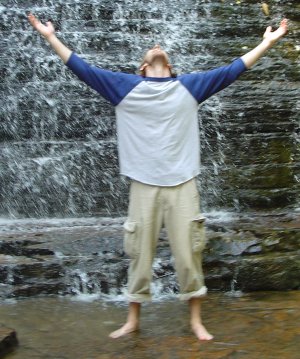I've got a bunch of DVDs and books, and I thought it would be great to have a collection manager to help me keep track of 'em... so after a little research and starting a discussion on the ubuntu forums, i finally found one I'm gonna try. It's called GCstar. I installed it in Ubuntu using these instructions, but if you're a Windows user, you can use these.
So far, I'm enjoying it a bunch. It even has a way to mark if each book is lent out and to whom, and to even keep track of it's lending history. Pretty snazzy, eh?!
Thursday, November 15, 2007
Wednesday, November 14, 2007
Sweet application launcher!
okay, found an article today about a sweet Mac-like application launcher, AWN. figured I'd try it out. found the article here: http://www.tectonic.co.za/view.php?src=rss&id=1881
First I added these two repositories (I just do this through the synaptic package manager)
deb http://download.tuxfamily.org/syzygy42 gutsy avant-window-navigator
deb-src http://download.tuxfamily.org/syzygy42 gutsy avant-window-navigator
update your repositories:
sudo apt-get update
then open a terminal and run these commands one after the other (to add the appropriate apt key):
wget http://download.tuxfamily.org/syzygy42/reacocard.asc
sudo apt-key add reacocard.asc
rm reacocard.asc
then download AWN and its applets:
sudo apt-get install avant-window-navigator-bzr awn-core-applets-bzr
you should then be able to find the taskbar under Applications->Accessories (Avant Window Navigator)
to have it start up with your system, go System->Preferences->Sessions and add a new startup item. AVN's command is "avant-window-navigator".
after installing it you'll have to customize all the application launchers and all that - but it's pretty cool!
(note: the commands to install have been copied from the article mentioned at the top of this blog - they're what worked for me to install this program)
First I added these two repositories (I just do this through the synaptic package manager)
deb http://download.tuxfamily.org/syzygy42 gutsy avant-window-navigator
deb-src http://download.tuxfamily.org/syzygy42 gutsy avant-window-navigator
update your repositories:
sudo apt-get update
then open a terminal and run these commands one after the other (to add the appropriate apt key):
wget http://download.tuxfamily.org/syzygy42/reacocard.asc
sudo apt-key add reacocard.asc
rm reacocard.asc
then download AWN and its applets:
sudo apt-get install avant-window-navigator-bzr awn-core-applets-bzr
you should then be able to find the taskbar under Applications->Accessories (Avant Window Navigator)
to have it start up with your system, go System->Preferences->Sessions and add a new startup item. AVN's command is "avant-window-navigator".
after installing it you'll have to customize all the application launchers and all that - but it's pretty cool!
(note: the commands to install have been copied from the article mentioned at the top of this blog - they're what worked for me to install this program)
Subscribe to:
Posts (Atom)