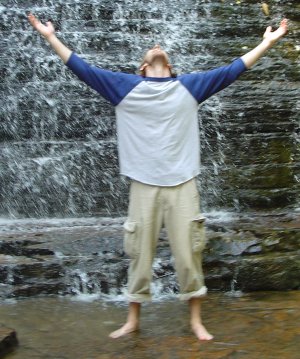Well, recently I upgraded to Ubuntu's newest version: Gutsy Gibbon (7.10). The actual upgrade process was running rough, and I decided to go for a clean start. I definitely love this version of Ubuntu, and especially Compiz Fusion. I had some trouble tweaking it for Kubuntu, but It's definitely worth it.
I created a "Simple Setup Guide" to log everything I did, so if you're in need of a guide to some of the first things you should tweak when installing Ubuntu Gutsy, then check it out here.
Friday, October 26, 2007
Saturday, October 20, 2007
setting up read/write for NTFS partition in Ubuntu Feisty
well, for safety (and sanity's) sake, I'm going to backup all my "valuable" files on my XP partition, which is an NTFS partition. Unfortunately, in Feisty NTFS partitions are not mounted (readable), nor are they writable, even if you do mount them. To fix this problem I did a little research on the Ubuntu Forums and came up with a handy little program.
If you are running Ubuntu Feisty (that is, version 7.04), then all you have to do is run this command (I think you have to have your third-party and multiverse repositories enabled):
sudo apt-get install ntfs-config
then all you do is run "ntfs-config" in the terminal and follow the prompts. It should automatically detect your NTFS drives, all you have to do is give 'em a name and then check a box saying you do want to enable read/write on 'em. Worked like a charm.
Here's the forum post I got the program from.
If you are running Ubuntu Feisty (that is, version 7.04), then all you have to do is run this command (I think you have to have your third-party and multiverse repositories enabled):
sudo apt-get install ntfs-config
then all you do is run "ntfs-config" in the terminal and follow the prompts. It should automatically detect your NTFS drives, all you have to do is give 'em a name and then check a box saying you do want to enable read/write on 'em. Worked like a charm.
Here's the forum post I got the program from.
Out with the old Beryl...
in preparation to upgrade to the newest Ubuntu distro I uninstalled Beryl using this command:
sudo apt-get remove beryl beryl-manager emerald-themes heliodor.
It seemed to work fine. Now to work on the upgrade...
sudo apt-get remove beryl beryl-manager emerald-themes heliodor.
It seemed to work fine. Now to work on the upgrade...
Sunday, October 14, 2007
SuperKaramba and my Zion desktop attempt
well, the zion theme on the desktop wasn't quite what I expected. Superkaramba was just used for widgets designed to look like stuff from the computer screens you see in Matrix: Reloaded. But the SuperKaramba widgets are actually pretty darn cool.
I also found out that Superkaramba was available through the synaptic package manager, so I installed it through there, no problem. Oh well, guess I'll compile code of another program some other time....though I will admit I'm not too eager to do so... ;-)
I also found out that Superkaramba was available through the synaptic package manager, so I installed it through there, no problem. Oh well, guess I'll compile code of another program some other time....though I will admit I'm not too eager to do so... ;-)
Compiling Source Code Resources
yeah, here are a few resources I found on how to compile source code in Ubuntu (Fiesty Fawn):
Ubuntu Forum HowTo
Ubuntu Community Documents CompilingEasyHowTo
And one forum post specifically about compiling SuperKaramba.
Ubuntu Forum HowTo
Ubuntu Community Documents CompilingEasyHowTo
And one forum post specifically about compiling SuperKaramba.
Out with Automatix and in with KDE and umicons!
yep, so I finally decided to get rid of Automatix2. Why? Yeah, it's just not good, that's why. It's better to learn to install stuff via the terminal.
I had also mentioned before that I really like the way KDE (Kubuntu) looked, and so I've finally taken the plunge and set Gnome (Ubuntu) aside for the time being. I've even gotten Beryl working within Kubuntu, though I've yet to figure out how to access the start-up program manager in Kubuntu so I can have it automatically start Beryl.
I also found some awesome icons (called umicons) when I was trying to find a new panel for my desktop. I found a neat theme based on the Zion Computers in The Matrix: Reloaded. Unfortunately, you have to install Superkaramba to be able to use the theme. The only way to install Superkaramba is to compile the source code. I'll let ya know how that goes and what I did whenever I get around to it. ;-)
I had also mentioned before that I really like the way KDE (Kubuntu) looked, and so I've finally taken the plunge and set Gnome (Ubuntu) aside for the time being. I've even gotten Beryl working within Kubuntu, though I've yet to figure out how to access the start-up program manager in Kubuntu so I can have it automatically start Beryl.
I also found some awesome icons (called umicons) when I was trying to find a new panel for my desktop. I found a neat theme based on the Zion Computers in The Matrix: Reloaded. Unfortunately, you have to install Superkaramba to be able to use the theme. The only way to install Superkaramba is to compile the source code. I'll let ya know how that goes and what I did whenever I get around to it. ;-)
Labels:
Automatix2,
Kubuntu,
matrix theme,
superakaramba,
ubuntu,
umicons
Subscribe to:
Posts (Atom)