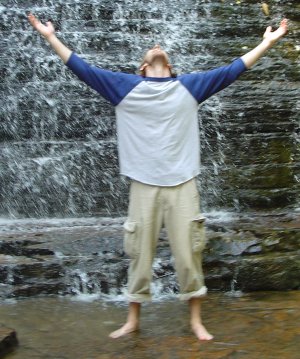okay, I keep hearing about this browser and finally decided to install it. Here's how I did it (found the instructions on the Ubuntu Geek blog):
First you need to edit the /etc/apt/sources.list file
sudo gedit /etc/apt/sources.list
add the following lines
deb http://www.salatti.net/repo/ hardy-salatti main contrib non-free
deb-src http://www.salatti.net/repo/ hardy-salatti main contrib non-free
save and exit the file.
Update the sourcelist using the following command
sudo apt-get update
And install Flock using the following command
sudo apt-get install flock
Sunday, August 24, 2008
Monday, August 18, 2008
Just testing...
Alrighty, sorry for the false alarm folks. I know everyone out there could care less what new toy I'm playing with on my computer...but I've found a neat little blogging program which enables me to blog without opening my browser...and this is my test!
So if you're reading this...yes, I am a nerd, but a pretty darn good one!
So if you're reading this...yes, I am a nerd, but a pretty darn good one!
Saturday, August 16, 2008
changing your login manager
okay, if you're running Ubuntu and decide to install Kubuntu, during the installation of the latter, you are asked if you would like to keep GDM as the login manager, or if you want to change it to KDM (you get the question again if you install KDE 4). I opted to keep GDM because I was unfamiliar with the KDM login manager. Later, though, like a the good nerd I am, I got curious and wanted to try out the KDM login manager. I started a thread with the question, and here's how I ended up getting it done:
Use this command in the terminal:
sudo nano /etc/X11/default-display-manager
then what pops up in terminal will be an interesting screen with a cursor after a line which reads like this:
/usr/sbin/gdm
change the line to read as this:
/usr/bin/kdm
(note that the line originally reads with the middle field saying "sbin" and it changes to "bin", as well as changing the last field from "gdm" to "kdm")
Then hit Crtl+o to save it and then hit 'enter' when it asks if you want to. And then use Ctrl+x to exit.
The guy who gave me most of this information on the thread mentioned some different ways to get kdm themes, but I couldn't get the display manager installed, so I didn't try them.
Use this command in the terminal:
sudo nano /etc/X11/default-display-manager
then what pops up in terminal will be an interesting screen with a cursor after a line which reads like this:
/usr/sbin/gdm
change the line to read as this:
/usr/bin/kdm
(note that the line originally reads with the middle field saying "sbin" and it changes to "bin", as well as changing the last field from "gdm" to "kdm")
Then hit Crtl+o to save it and then hit 'enter' when it asks if you want to. And then use Ctrl+x to exit.
The guy who gave me most of this information on the thread mentioned some different ways to get kdm themes, but I couldn't get the display manager installed, so I didn't try them.
Installing KDE 4.0 in Kubuntu and Ubuntu
yeah, I actually did this a month or so ago. I started on my laptop with Ubuntu Fiesty 7.10 and then reinstalled everything to get Gutsy Gibbon 8.04. To get KDE 4.0 I first installed the Kubuntu Desktop using this command in terminal:
sudo apt-get install kubuntu-desktop
then, after booting into Kubuntu and trying it for a few weeks, I installed KDE 4.0 (or Kubuntu's version of that) by using the Adept Manager (Kubuntu's version of Gnome's (ubuntu's) Synaptic Package Manager) and doing a search for kde4.
First, though, you have to add this line to your sources list:
deb http://ppa.launchpad.net/kubuntu-members-kde4/ubuntu hardy main
(don't forget to reload your sources afterwards!)
I actually installed several packages which came up, but all you need is one, which you can install through the terminal with this command:
sudo apt-get install kde4-core
sudo apt-get install kubuntu-desktop
then, after booting into Kubuntu and trying it for a few weeks, I installed KDE 4.0 (or Kubuntu's version of that) by using the Adept Manager (Kubuntu's version of Gnome's (ubuntu's) Synaptic Package Manager) and doing a search for kde4.
First, though, you have to add this line to your sources list:
deb http://ppa.launchpad.net/kubuntu-members-kde4/ubuntu hardy main
(don't forget to reload your sources afterwards!)
I actually installed several packages which came up, but all you need is one, which you can install through the terminal with this command:
sudo apt-get install kde4-core
Subscribe to:
Posts (Atom)