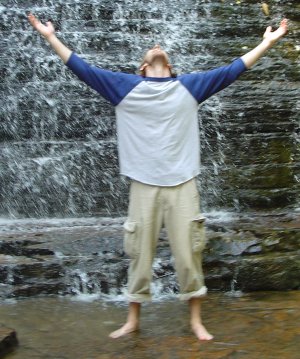Sunday, January 6, 2008
New favorit Disk analyzer
one of my new favorite little things about Ubuntu is the Disk Usage Analyzer tool...it's found under Accessories in the main menu. When you open it up, it just tells you how much of your disc is being used (or how much free space you have). But if you tell it to scan, it'll scan your disk and give you a great little chart of what folders are taking up the most space, and even break down the larger sections of those folders. Really nice if you're trying to figure out what's eating up all your disk space!
Friday, January 4, 2008
Gnome Do - Launchy for Linux!!!
Okay, so one of my huge regrets of switching to Linux was that I had no application launcher like Launchy - which is just awesome in Windows. You just press Alt+Spacebar and a little window appears and you type in whatever program (or action/file/location...etc.) you want to launch and it pulls it up. Awesome stuff.
Well, I just heard about Gnome Do, a program similar to Launchy, but meant to be run in Gnome (a linux environment - note that it apparently also works with KDE and some other environments as well).
Pretty simple stuff really. Used these instructions.
Well, I just heard about Gnome Do, a program similar to Launchy, but meant to be run in Gnome (a linux environment - note that it apparently also works with KDE and some other environments as well).
Pretty simple stuff really. Used these instructions.
Thursday, January 3, 2008
file synchronization
been thinking about doing file synchronization between my new ubuntu laptop and my existing ubuntu desktop. I found some instructions in Ubuntu's community documentation about iFolder. Apparently I'll have to compile it from source...not sure if I really want to deal with that. But there are the links to it!
Wednesday, January 2, 2008
Reveal effect in compiz fusion
okay, one effect on a mac that I love is the "Reveal" effect. Where it scales all the open windows down onto one screen so you can see them and choose whichever one you want to switch to.
If you're running CompizFusion (say, on Ubuntu), open the CompizConfig Settings Manager (right-click on desktop, go to "Appearances" tab and select the "preferences" button next to the "Custom" option). Then go to the "Window Management" section and click on the "Scale" option (it should already be checked - if not, do so), then go to the "actions" tab and choose your action to activate it (I like to use the upper right corner to show all the open windows).
this is one of my most favorite effects, and probably the most practical one I use (wobbly windows being the most unpractical but most visually pleasing!).
(this info much thanks to this thread)
If you're running CompizFusion (say, on Ubuntu), open the CompizConfig Settings Manager (right-click on desktop, go to "Appearances" tab and select the "preferences" button next to the "Custom" option). Then go to the "Window Management" section and click on the "Scale" option (it should already be checked - if not, do so), then go to the "actions" tab and choose your action to activate it (I like to use the upper right corner to show all the open windows).
this is one of my most favorite effects, and probably the most practical one I use (wobbly windows being the most unpractical but most visually pleasing!).
(this info much thanks to this thread)
making your linux desktop look mac-like
here's a great how-to on making your ubuntu desktop look like a Mac's....the best thing is he gets into the AWN doc-like bar. That's a great tool I use on my desktop. Love it to death!
Decided on Ubunut for my laptop
well, first I thought I'd give Geubuntu a go for the OS on my laptop. I figured since it was based off Ubuntu then it shouldn't be too rough. Well, it wasn't, really...until I found out there were some bugs in the networking side of the display manager. Since I am going to be setting up a home network here, I realized that regular Ubuntu was going to be my best bet.
The best part is, when I installed Ubuntu, I automatically recognized my wireless card and (since I was connected via ethernet cable) downloaded the necessary drivers and firmware as soon as I checked the right boxes and clicked "OK". Pretty snazzy, eh?!
The best part is, when I installed Ubuntu, I automatically recognized my wireless card and (since I was connected via ethernet cable) downloaded the necessary drivers and firmware as soon as I checked the right boxes and clicked "OK". Pretty snazzy, eh?!
Labels:
broadcom wireless,
geubuntu,
OS,
ubuntu,
wireless,
wireless card
Tuesday, January 1, 2008
Wireless working!
yep, that's right. After installing the package mentioned in my previous post via the terminal I went to the restricted drivers menu and activated the package/drivers. It had to download some firmware from the internet, and then all I had to do was reboot. After I logged in (making sure I had detached the ethernet internet connection) I went to the internet connection thingy up top and found and chose my home wireless network (no WPA at the moment, to keep things easy...).
more wireless attempts...
just installed a package to work with my broadcom 4318 wireless card. Here's the code:
sudo apt-get install bcm43xx-fwcutter
sudo apt-get install bcm43xx-fwcutter
Labels:
bcm 4318,
broadcom wireless,
ubuntu,
Ubuntu Gutsy
great broadcom 43x wireless card how-to
found this how-to on the ubuntu forums for broadcom 43xx wireless cards:
http://ubuntuforums.org/showthread.php?t=197102
http://ubuntuforums.org/showthread.php?t=197102
getting wireless on laptop...detecting card type
just starting to work on getting Geubuntu up and running on my laptop, and I need to get the wireless card working. I'll be posting random actions I take on here so I don't forget what I've done. After I get it all up and running and working I'll create a Setup How-To on my website with all the details.
right now, just want to note that you can run "lspci" in the terminal for a list of all your hardware - you'll need this to know what driver you need for your wireless card.
right now, just want to note that you can run "lspci" in the terminal for a list of all your hardware - you'll need this to know what driver you need for your wireless card.
Subscribe to:
Posts (Atom)