okay, I keep hearing about this browser and finally decided to install it. Here's how I did it (found the instructions on the Ubuntu Geek blog):
First you need to edit the /etc/apt/sources.list file
sudo gedit /etc/apt/sources.list
add the following lines
deb http://www.salatti.net/repo/ hardy-salatti main contrib non-free
deb-src http://www.salatti.net/repo/ hardy-salatti main contrib non-free
save and exit the file.
Update the sourcelist using the following command
sudo apt-get update
And install Flock using the following command
sudo apt-get install flock
Sunday, August 24, 2008
Subscribe to:
Post Comments (Atom)
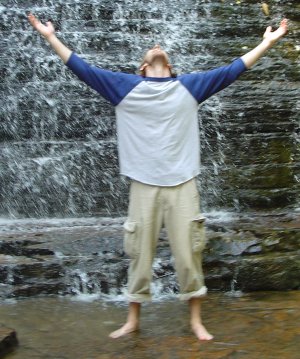
No comments:
Post a Comment