well, for safety (and sanity's) sake, I'm going to backup all my "valuable" files on my XP partition, which is an NTFS partition. Unfortunately, in Feisty NTFS partitions are not mounted (readable), nor are they writable, even if you do mount them. To fix this problem I did a little research on the Ubuntu Forums and came up with a handy little program.
If you are running Ubuntu Feisty (that is, version 7.04), then all you have to do is run this command (I think you have to have your third-party and multiverse repositories enabled):
sudo apt-get install ntfs-config
then all you do is run "ntfs-config" in the terminal and follow the prompts. It should automatically detect your NTFS drives, all you have to do is give 'em a name and then check a box saying you do want to enable read/write on 'em. Worked like a charm.
Here's the forum post I got the program from.
Subscribe to:
Post Comments (Atom)
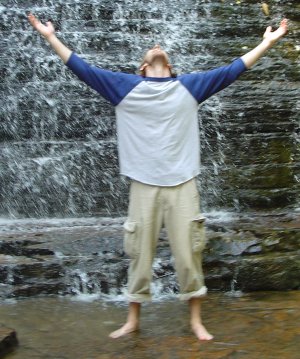
No comments:
Post a Comment