Just installed a webpage editor. I've been looking for one to replace Dreamweaver 2 with, because that's what I'm using presently to edit my website. This article recommended Quanta. It suggested using the "sudo apt-get install" command to install it, which I did. But when I opened Quanta, it said it was missing these applications: Kompare, KXSLDbg, KImageMapEditor, and Cervisia. I used the synaptic package manager to find the applications and install them. For others trying the program, I'd suggest using the synaptic package manager from the get-go, because it typically detects all the dependent applications and suggests them for installation as well.
Hopefully soon I'll have the time to really try out Quanta and I'll post my thoughts on it here. I just wanted to get down how I had installed it while I was thinking about it.
Subscribe to:
Post Comments (Atom)
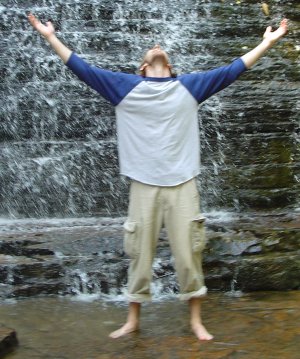
No comments:
Post a Comment