Sunday, July 22, 2007
A bible program!
Yay! I found a bible program native to linux! It's called gnomesword, and is related to the SWORD Project (basically gnomesword is a gnome gui for SWORD). To install it, all I did was sudo apt-get install gnomesword in a terminal. The best part is, it can manage and download modules from within itself. When I first opened it up, it only had an Arabic bible (don't ask me why they chose that one...I have no idea), and with a little research I figured out that all you had to do was open up the Module Manager (edit > Module Manager), and then go to "configure" and under "install source" select the box for "remote" and an option for "crosswire" will come up. Hit "refresh" and then select the "install" option underneath the "modules" section on the left. Then you can go through and select what you want - in whatever languages are available. pretty awesome, eh?!
Subscribe to:
Post Comments (Atom)
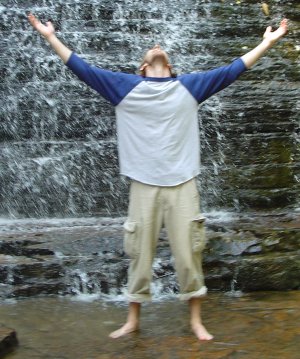
No comments:
Post a Comment