Well, not sure how familiar you are with Ubuntu, but there are a couple of different "strands" of it out there, if you will. Ubuntu is the primary one, based on the gnome GUI (graphical user interface - how you tell the Linux Kernal what to do, basically). But there is also Kubuntu, based on the KDE GUI. It's got a different look and feel, and certain programs run on one which don't run on another GUI (Beryl can do some awesome stuff with gnome, but it's not compatible with KDE...oh well).
Well, the other night I downloaded the Kubuntu interface. When I boot up I can go to "options" and choose which GUI I want to use for that session. Pretty cool. This afternoon I'm probably going to down load Xubuntu, a GUI based on the Xfce GUI. It seems to be a little more streamlined - it seems to demand less of your computer. I'll let ya know what I think.
The only problem with downloading these different GUIs is that the latest one you've downloaded becomes the splash screen when you first boot up. So if you just downloaded Kubuntu (like me), it says "Kubuntu" when you boot up now, instead of "Ubuntu". But I finally found a way to change that. The guide I mentioned in my last post has a little section on it here.
Subscribe to:
Post Comments (Atom)
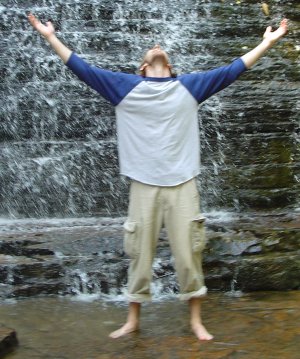
No comments:
Post a Comment