Alrighty, I just got office 2000 running. Here's how I did it (in Feisty Fawn).
Found this wiki pretty much broke down the process perfectly for me. Whatever you do, don't forget to install internet explorer (good 'ole Microsoft loves making their programs interdependent!), and this page will tell you how for Ubuntu. The wiki references this page for some info on how to make a few adjustments in Wine.
After finishing installation, go to your home folder and make sure your hidden files are visible (View>show hidden files), and then you can go into the ".wine" folder, in which you will probably go to "drive_c" (wine's virtual drive c for linux), go to "program files", then "Microsoft office", then "office" and then find the correct .exe file (winword, excel, powerpnt...).
I want to find a way to post a "shortcut" (sorry to use the windows lingo!) on my desktop, just haven't found a way yet. I'll let ya know as soon as I figure it out!
Thursday, May 31, 2007
Subscribe to:
Post Comments (Atom)
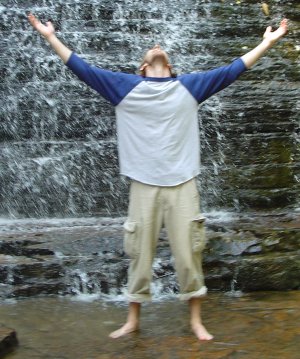
No comments:
Post a Comment