First, I hooked the printer up and turned it on after I was logged in on my computer. Kubuntu immediately detected the printer and installed the correct driver. But would not print!
Then I used the command 'sudo hp-setup' to try and set the printer up with HPLIP - it couldn't find the printer.
I found a thread here, and used the command 'hp-check -t' to try and figure out what was messed up. it gave me a list of dependencies that needed to be met. I went through and installed them. I on had one "already newest version". After doing all that, I ran the command again and still had errors.
In the end, I went to the HPLIP page, downloaded the latest version, followed the install instructions (hint - probably best to do custom install, it gives you more options). In the end the test page printed perfectly!!!
When I was finished I posted to the thread I had started on Ubuntu Forums as solved, then started another thread titled under my printer model so anyone else with problems could find it easy (yeah, I wanted to brag!), and then I found someone who needed help, so I got a second chance to share my good fortune (I guess it was the actually the fourth if you start counting with this blog post and include the original "problem" thread...).
Blogged with the Flock Browser
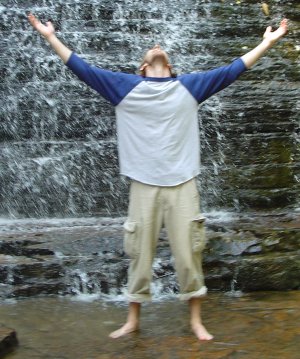
1 comment:
Tried it in Ubuntu Jaunty. Automatically recognized it and the printing was flawless. This was even easier than setting it up on OS X.
Post a Comment