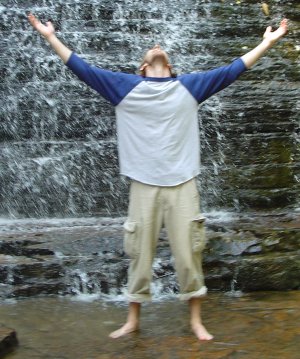okey dokey folks. Compiz and Beryl have remerged and come out with this completely awesome desktop effects package called Compiz Fusion. Here's a video of it:
cool stuff, eh?! Yeah, I can't wait to try it - but I'm working on some other projects at the moment (like redoing my website from a linux editor), so it's going on my list of things to do later...
Sunday, July 22, 2007
A bible program!
Yay! I found a bible program native to linux! It's called gnomesword, and is related to the SWORD Project (basically gnomesword is a gnome gui for SWORD). To install it, all I did was sudo apt-get install gnomesword in a terminal. The best part is, it can manage and download modules from within itself. When I first opened it up, it only had an Arabic bible (don't ask me why they chose that one...I have no idea), and with a little research I figured out that all you had to do was open up the Module Manager (edit > Module Manager), and then go to "configure" and under "install source" select the box for "remote" and an option for "crosswire" will come up. Hit "refresh" and then select the "install" option underneath the "modules" section on the left. Then you can go through and select what you want - in whatever languages are available. pretty awesome, eh?!
Labels:
bible program,
gnomesword,
linux,
sword project,
ubuntu
Saturday, July 21, 2007
another web editor and video editor
Well, two of the last things I need to get settled on my ubuntu desktop are webpage editing and video editing. I'm still searching for a webpage editor which can script rollover images like Dreamweaver can. I installed Bluefish, which was recommended in this thread, by using the command sudo apt-get install bluefish (make sure you have the multiverse and universe repositories enabled). And I also installed a program called Kompozer, which is supposed to be a better version of nvu, which is supposed to be a great alternative to Dreamweaver according to this thread. To install it I downloaded a .deb file from this page which was recommended by this thread.
As far as video editing, I've been playing with Kino and PiTiVi Video Editor, with mixed feelings, so I installed JahShaka, using the file they gave me on the Jahshaka download page for Ubuntu Dapper (even though I have feisty) and then used this thread to install it.
As far as video editing, I've been playing with Kino and PiTiVi Video Editor, with mixed feelings, so I installed JahShaka, using the file they gave me on the Jahshaka download page for Ubuntu Dapper (even though I have feisty) and then used this thread to install it.
program alternatives
well, in my search for a linux replacement for Dreamweaver (if ya know of one, please let me know!) I came across a couple of great resources. One is this page which lists linux/open source alternatives to popular windows programs. This is an awesome way to see what is out there, and the list seems to be pretty up to date.
and I also found this, which is a great guide to getting things started and up and running on Ubuntu Feisty. I don't think I've linked to this before, but I wanted to make sure I had it on here.
and I also found this, which is a great guide to getting things started and up and running on Ubuntu Feisty. I don't think I've linked to this before, but I wanted to make sure I had it on here.
Labels:
Dreamweaver 2,
feisty,
program alternatives,
ubuntu
Friday, July 20, 2007
I got streaming video online!
Okay, the only real problem I've had with video in ubuntu was that I couldn't go to apple.com/trailers and watch movie trailers (I'm only addicted a little... ;-). I had downloaded the VLC player, which I knew could play any videos I came across - but how to get firefox to use vlc? That was my dilemma. Well, I found a great tutuorial - but I forgot where it is... but I did find this awesome add-on for firefox, called MediaPlayerconnectivity. Check it out - it let's you determine which player plays what types of video files in firefox. Now I can stream video to my delight!!!!
Saturday, July 14, 2007
Linux Web Page Editor
Just installed a webpage editor. I've been looking for one to replace Dreamweaver 2 with, because that's what I'm using presently to edit my website. This article recommended Quanta. It suggested using the "sudo apt-get install" command to install it, which I did. But when I opened Quanta, it said it was missing these applications: Kompare, KXSLDbg, KImageMapEditor, and Cervisia. I used the synaptic package manager to find the applications and install them. For others trying the program, I'd suggest using the synaptic package manager from the get-go, because it typically detects all the dependent applications and suggests them for installation as well.
Hopefully soon I'll have the time to really try out Quanta and I'll post my thoughts on it here. I just wanted to get down how I had installed it while I was thinking about it.
Hopefully soon I'll have the time to really try out Quanta and I'll post my thoughts on it here. I just wanted to get down how I had installed it while I was thinking about it.
Subscribe to:
Comments (Atom)