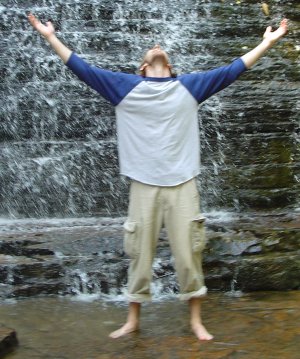Found a sweet looking login screen here.
Then tried to install it in my usr/share/gdm/themes directory like it says in the page, but found I didn't have "permission" to do so through my GUI (clicking and dragging and such). Figured I'd have to use the terminal, and that wonderful "sudo" command to get there.
I unpacked the download into a folder on my desktop called "Blueswirl" and then copied that to my home directory. Then I had to use this command in my terminal:
sudo cp -r Blueswirl /usr/share/gdm/themes
How did I know to do this? Well, I had to look long and hard (actually, I lucked out, found it on my first try!) and finally found the commands I needed here.
Then I just went to Applications > Settings > Login Window and then selected my newly installed theme as the only one to be used. (note, this is how I did it in Xubuntu - the login preferences are located similarly but differently in Kubuntu and Ubuntu)
And now I got a pretty snazzy lookin' login screen!