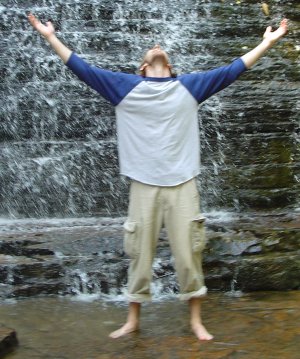Yeah, so I've been looking for a decent panel background - something that has a little 'curve' to it, ya know?! I finally got it to work right with this. Not too sure exactly why the others didn't work out...but I kinda like the way this one looks!
to install, just right click on the panel and choose properties. Then background and tell it to use the file you've downloaded to be the background.
actually, a quick update. I found this panel background, which works even better if you're wanting something almost clear. But, you have to "save target as", or in firefox "save link as" because if you just click on the 'download' link, you can't see the image in the window that opens up because it's clear!
Sunday, August 19, 2007
Monday, August 6, 2007
FTP program running fine...
since I've rewritten my website in linux using bluefish, I needed an FTP program to upload and manage the files of my website. I read about Filezilla in the Ubuntu Forums. Just used the command "sudo apt-get install filezilla" to install through the terminal.
And...it worked perfectly. Actually, in my mind, worked a little bit more efficiently than WISE FTP which I had used periodically in Windows. yeah, I recommend Filezilla if ya need an FTP program.
And...it worked perfectly. Actually, in my mind, worked a little bit more efficiently than WISE FTP which I had used periodically in Windows. yeah, I recommend Filezilla if ya need an FTP program.
Subscribe to:
Comments (Atom)