yeah, I actually did this a month or so ago. I started on my laptop with Ubuntu Fiesty 7.10 and then reinstalled everything to get Gutsy Gibbon 8.04. To get KDE 4.0 I first installed the Kubuntu Desktop using this command in terminal:
sudo apt-get install kubuntu-desktop
then, after booting into Kubuntu and trying it for a few weeks, I installed KDE 4.0 (or Kubuntu's version of that) by using the Adept Manager (Kubuntu's version of Gnome's (ubuntu's) Synaptic Package Manager) and doing a search for kde4.
First, though, you have to add this line to your sources list:
deb http://ppa.launchpad.net/kubuntu-members-kde4/ubuntu hardy main
(don't forget to reload your sources afterwards!)
I actually installed several packages which came up, but all you need is one, which you can install through the terminal with this command:
sudo apt-get install kde4-core
Subscribe to:
Post Comments (Atom)
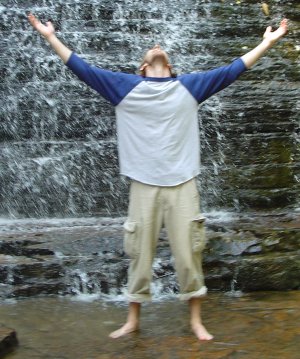
1 comment:
Just a rectification: the name of ubuntu version 8.04 LTS is Hardy Heron.Gutsy Gibbon is the name of version 7.10 :-)
Frank
Post a Comment