okay, if you're running Ubuntu and decide to install Kubuntu, during the installation of the latter, you are asked if you would like to keep GDM as the login manager, or if you want to change it to KDM (you get the question again if you install KDE 4). I opted to keep GDM because I was unfamiliar with the KDM login manager. Later, though, like a the good nerd I am, I got curious and wanted to try out the KDM login manager. I started a thread with the question, and here's how I ended up getting it done:
Use this command in the terminal:
sudo nano /etc/X11/default-display-manager
then what pops up in terminal will be an interesting screen with a cursor after a line which reads like this:
/usr/sbin/gdm
change the line to read as this:
/usr/bin/kdm
(note that the line originally reads with the middle field saying "sbin" and it changes to "bin", as well as changing the last field from "gdm" to "kdm")
Then hit Crtl+o to save it and then hit 'enter' when it asks if you want to. And then use Ctrl+x to exit.
The guy who gave me most of this information on the thread mentioned some different ways to get kdm themes, but I couldn't get the display manager installed, so I didn't try them.
Subscribe to:
Post Comments (Atom)
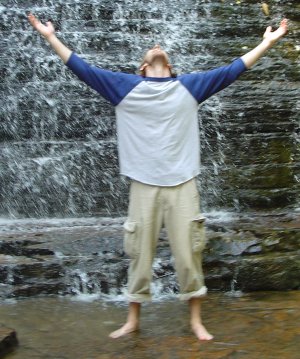
No comments:
Post a Comment